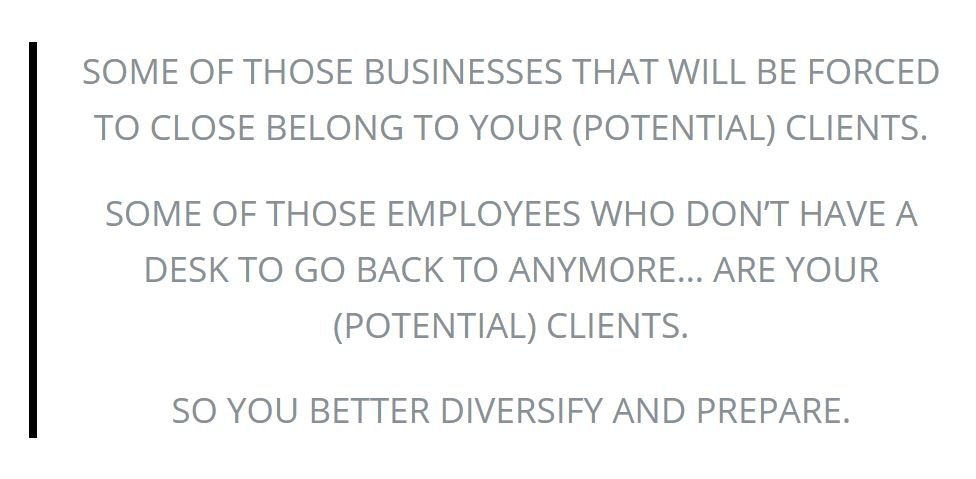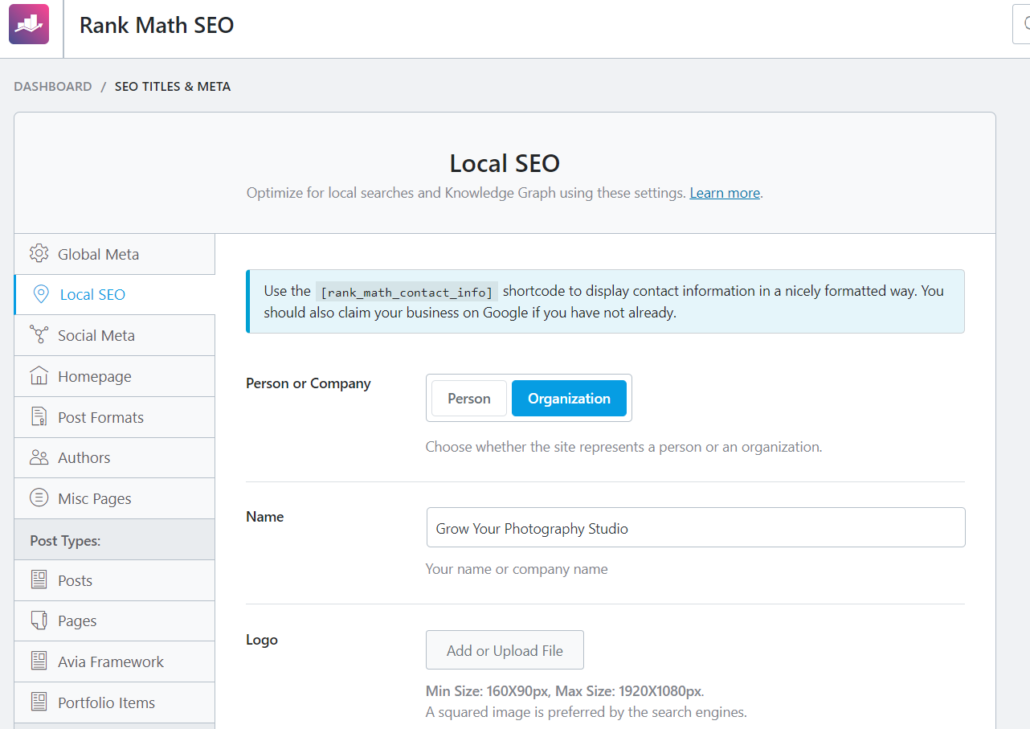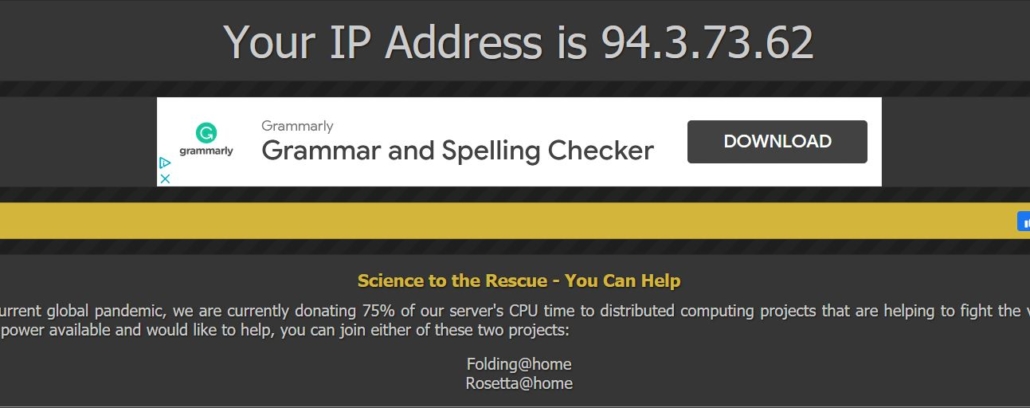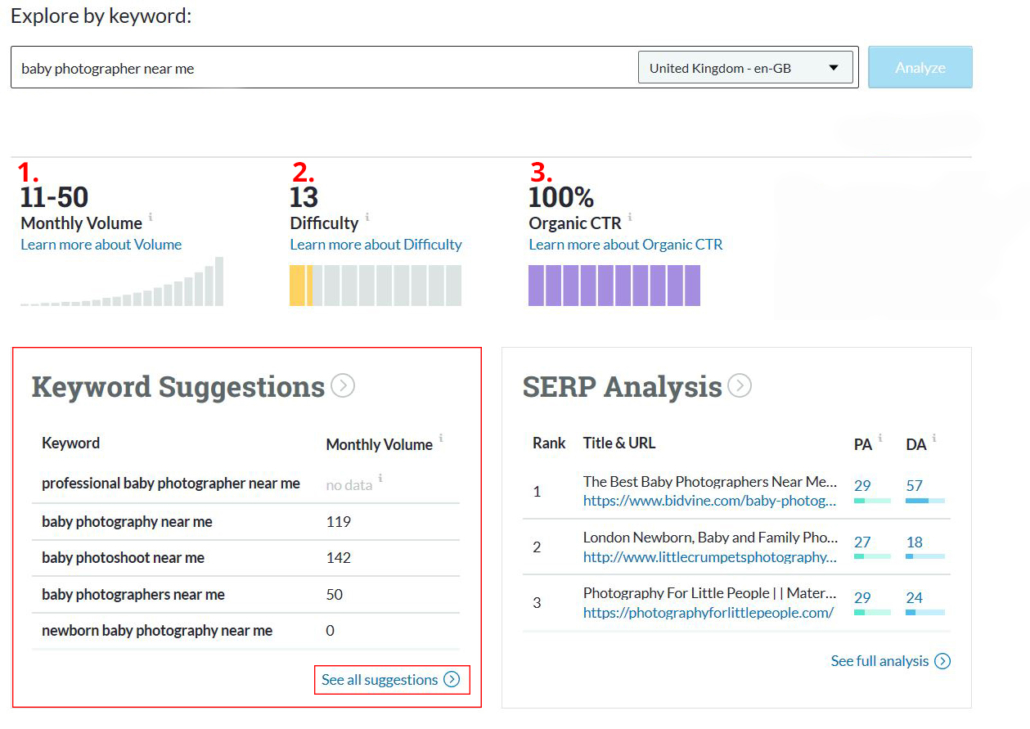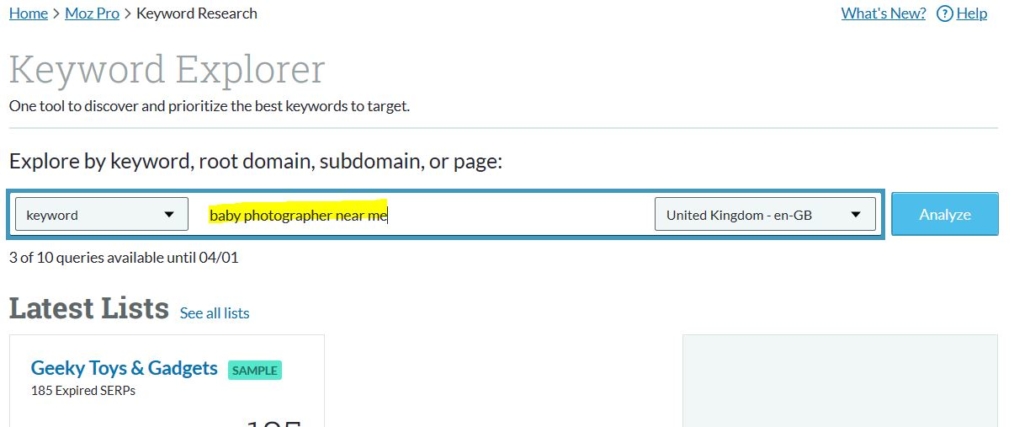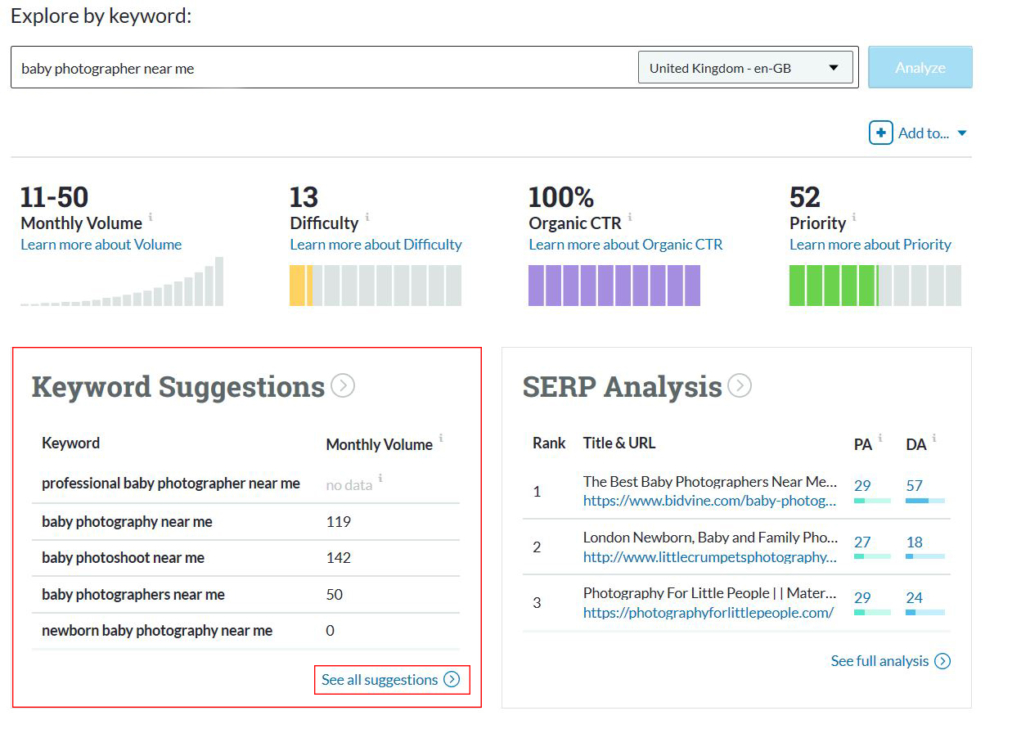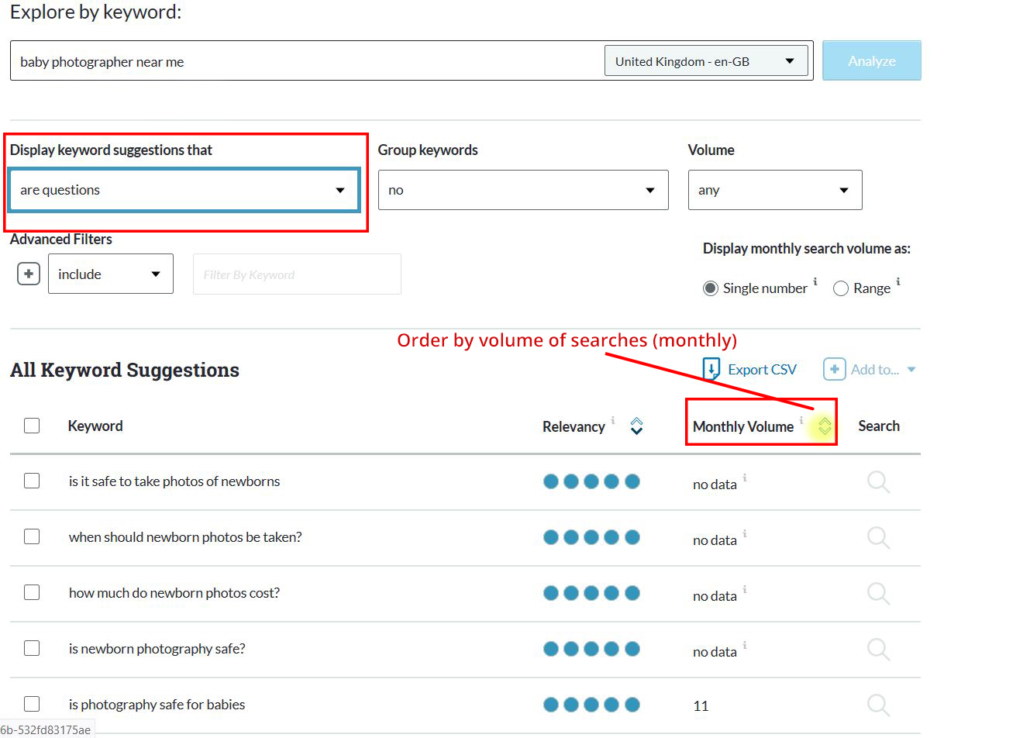A few days ago one of my clients had her 1 to 1 training with Maddy Rogers and I was lucky enough to get some behind the scenes snaps from the two-day event.
Also got some “behind the scenes” tales of poops happening but that’s another story.
It was probably the first picture that really stuck with me, it was Maddy bottle-feeding the baby in the shooting area.
Nothing unusual, right?
Wrong.
You look at that picture and you can immediately tell that you are looking at someone who has mastered her craft through years of experience. It’s The Master, in her natural element, doing her thing.
WANT TO MARKET YOUR STUDIO LIKE A PRO? BE A PRO FIRST.
Now I realise I am not saying anything new here. Maddy Rogers is one of the leading UK trainers for newborn photography, so you would expect her to know what she’s doing.
But for someone like me, who has been breathing and living marketing and business for the last (almost) 20 years, there is much more to it.
The deeper we go into this era of digital marketing, and marketing craziness, the more we seem to lose sight of one simple truth: businesses are not built on marketing.
Marketing CANNOT (and should not) build a business.
Writing SEO-smart blog posts, having 1,000 followers on a Facebook page (or 10,000 – for that matter) or getting 50 comments on an “engagement” post doesn’t equal having a business.
The same way that having a better organic reach doesn’t mean having a better, or more successful, business.
And people, photographers, who have been around for long enough KNOW this.
Because, for them, business came first.
The deeper we go into this era of digital marketing, and marketing craziness, the more we seem to lose sight of one simple truth: businesses are not built on marketing.
IS MARKETING JUST A BIG LIE?
Sure, this is a little inconvenient when half the world around you is trying to sell you expensive marketing or business tricks that will CERTAINLY make you successful, or show you how to find your ideal client and magically solve all your problems.
Imagine how crazy it would be if all of a sudden we started selling the truth instead of impossible dreams?
“Yes, I can definitely show you how to get better clients but they will STILL walk all over you if you don’t know how to set boundaries”
But why am I going on about this?
Because Maddy’s photo was a breath of fresh air and the proof that great businesses are built on ideas, on a vision and… on your hard f*cking work.
If we are not willing to work on ourselves, to improve and grow, to create OUR OWN path, marketing is not gonna come to rescue.
If we sit and wait for things to happen, or don’t want it so bad that we can keep pushing even when we feel like giving up, we are simply never going to have a business.
WHO WE ARE
Grow Your Photography Studio’s vision is to empower newborn photographers everywhere to create successful businesses aligned with their art, values and vision.
To talk with us visit www.growyourphotographystudio.com