Have you ever thought about writing more blog posts to help your organic reach but you just… DON’T KNOW WHAT TO WRITE ABOUT?
Apart from the usual “How to choose your newborn photographer”, “How to prepare your hospital bag” and posts dedicated to specific promotions OR sessions… WHAT SHOULD YOU TALK ABOUT?
Keyword Expoler – a free tool available at Moz.com – is EXACTLY what you are looking for.
Step 1 – Search for a keyword related to newborn photography
Access Keyword Explorer (by the way, there is a PRO plan that allows you to save lists of Keywords and do a bunch of other cool things) and search for a keyword from your SEO list. If you don’t have one, try something simple such as “baby photographer near me”. Make sure you select the right country from the drop down menu on the right of the search bar:
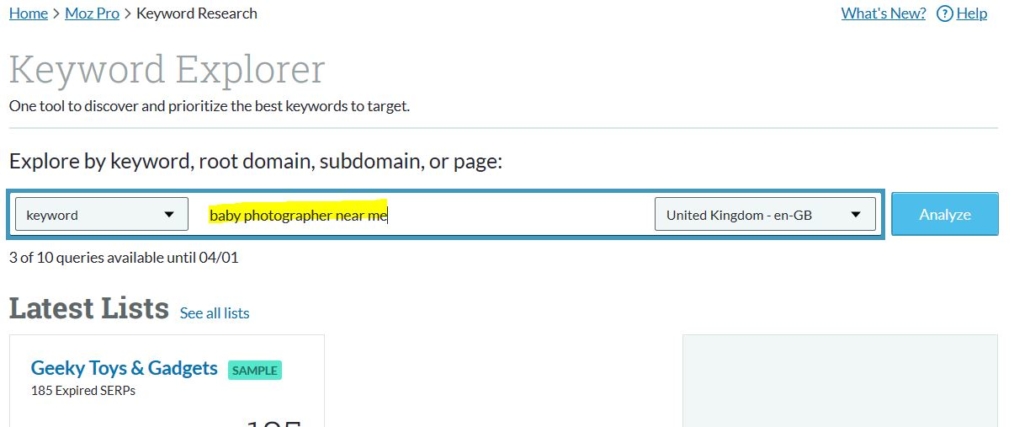
Step 2 – look at the list of suggestions
From the “Keyword Suggestions” section, select “See all suggestions”
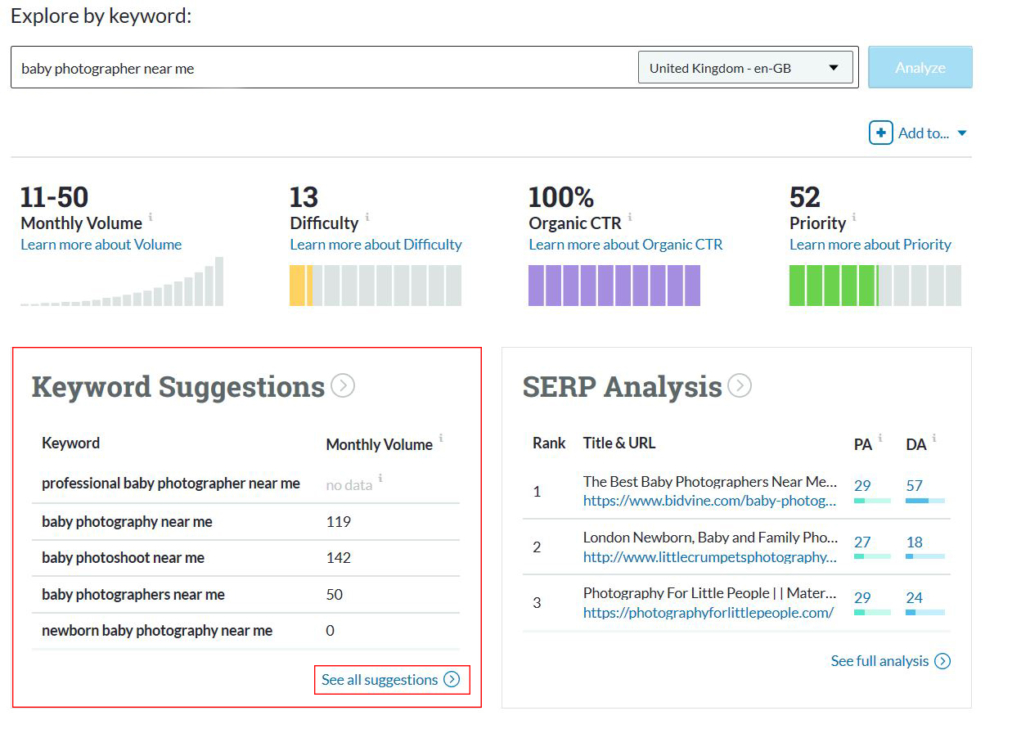
STEP 3 – Look for questions from your clients
For your blog post to REALLY have a chance of having an impact on your SEO, you should not only ensure that it uses “the right keywords”… you should most of all ensures that it actually provides your audience with valuable content. Why?
Long gone are the days when Google was all about keywords! Today, Google ranks pages based on 200+ factors!
Says Google ” Beyond simple keyword matching, we use aggregated and anonymised interaction data to assess whether search results are relevant to queries. We transform that data into signals that help our machine-learned systems better estimate relevance.”
So… nothing better than… answering ACTUAL QUESTIONS from your audience.
From the Suggested Keyword page, select “Display keyword suggestions that…” “Are questions” from the dropdown menu (highlighted in the picture below) and ensure to order the results for monthly searches (just to have a rough idea of the search volume”.
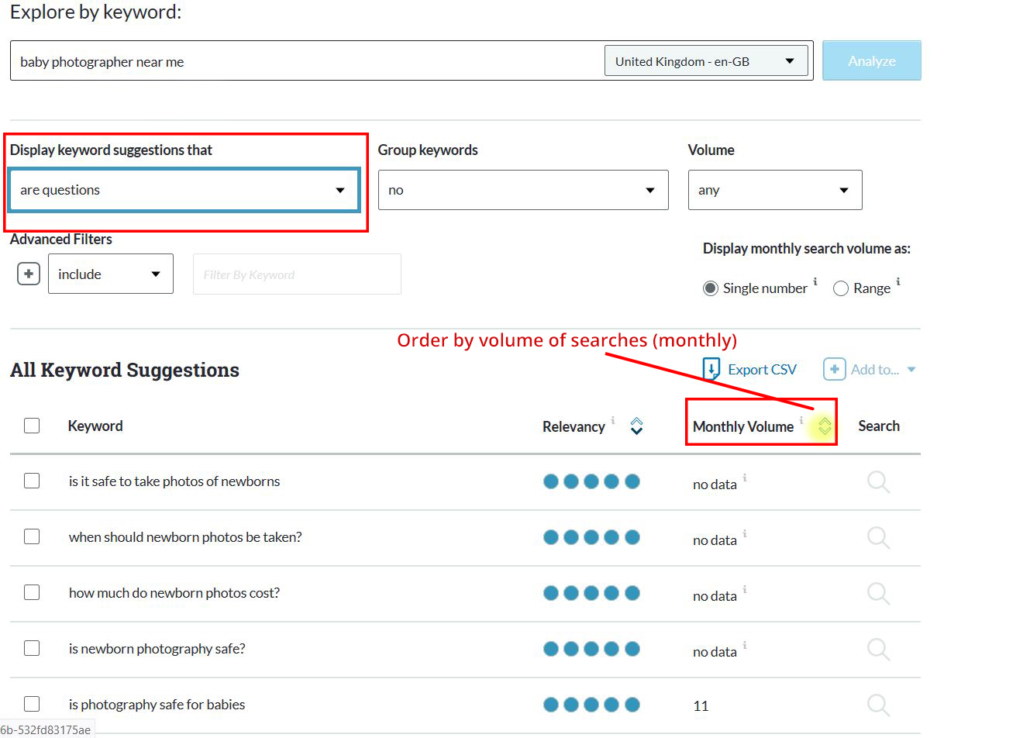
If you need help understanding how to integrate SEO in your marketing strategy… get in touch using the button below!

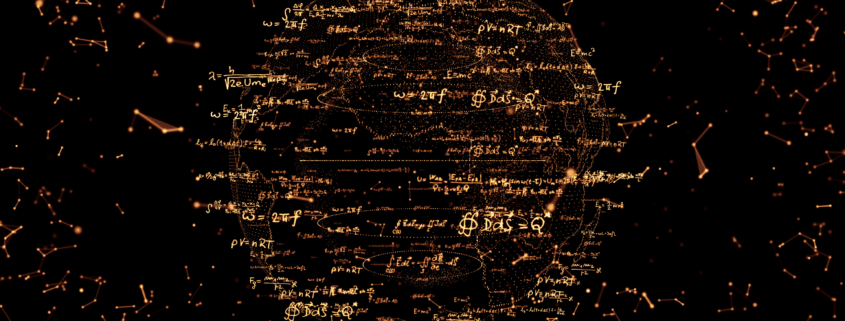
 Grow Your Photography Studio
Grow Your Photography Studio
Great – will give that a try to help with blogging. Thanks!
This is brilliant, I am definitely going to try all of this out