As a newborn photographer, getting your work seen by potential clients is crucial for growing your business. Most of this visibility comes through online search results in the current digital era, making search engine optimization (SEO) a crucial component of your marketing plan.
Google Search Console, a powerful, free tool from Google, can provide invaluable insights for your SEO efforts. This guide will walk you through the key aspects of Google Search Console that every newborn photographer should know and use to their advantage.
What is Google Search Console?

The Google Search Console, or GSC in short, is a free tool that allows you to keep track of, maintain, and troubleshoot the performance of your website in Google Search results and other search engines that may use Google’s data.
Think of it as your website’s health check tool.
It doesn’t just provide insights; it also alerts you when Google encounters issues with your site and guides you on resolving them. Plus, it’s incredibly user-friendly, even if you’re not a tech whiz!
How Google Search Console Can Improve Your Website’s Performance
Google Search Console’s magic lies in its ability to:
- Verify that Google can discover and navigate your website. GSC plays a crucial role in confirming that Google’s web spiders can access your content, a vital factor for your visibility in search results.
- Rectify indexing issues. GSC is a useful tool in identifying and addressing any of your website’s pages that aren’t correctly indexed.
- Analyse Google Search traffic information for your site. It enables you to learn which queries are leading traffic to your site and assess your site’s comprehensive visibility and standing in the SERPs (Search Engine Results Pages).
- Send alerts when Google identifies problems on your site. GSC will promptly inform you if any issues arise, such as spam or indexing complications.
- Indicate which websites are linking to yours. Monitoring backlinks is a crucial component of SEO, and GSC facilitates this process effectively.
The Interface and Main Features of Google Search Console
How to use Google Search Console to improve SEO for Newborn Photographers
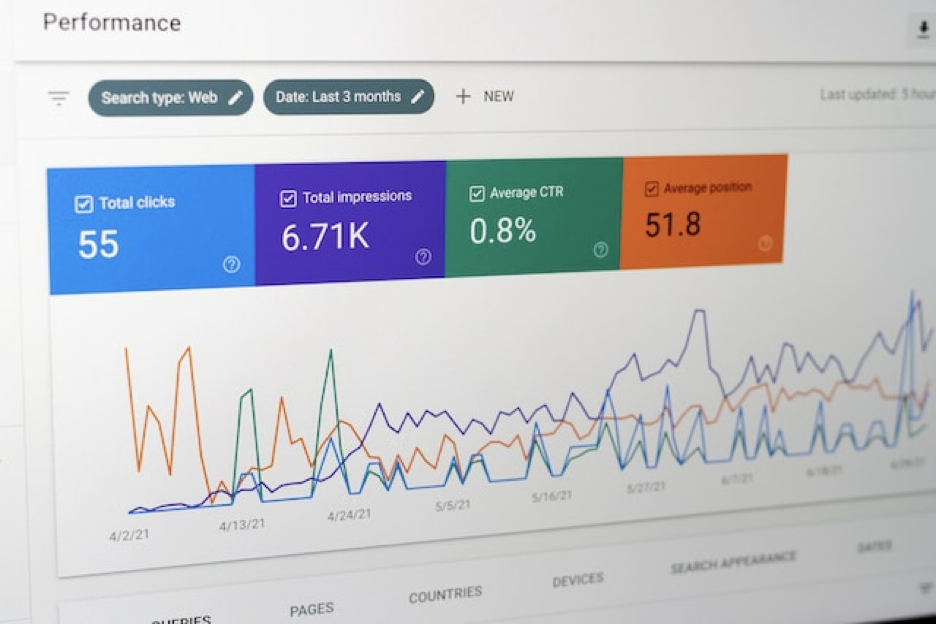
The GSC dashboard is like a command center for your website. Here are some key features:
- Overview: As soon as you log in, you’ll see your website’s performance, including total clicks, impressions, and the average click-through rate (CTR) and position. You can link Google Analytics for additional, in-depth user behavior analysis.
- Performance: This tab provides more detailed information about your site’s performance, such as specific search queries that lead users to your site.
- URL Inspection: Here, you can check individual URLs to see if they’re indexed and if there are any problems.
- Coverage: This section shows you which pages are successfully indexed, which aren’t, and why.
- Sitemaps: This is where you submit your site’s sitemap to help Google find and index your content.
- Mobile Usability: With more people using their mobile devices to browse the web, this section is crucial as it will identify issues that might affect a mobile user’s experience on your site.
- Links: This section provides information about where your site’s traffic is coming from, including external and internal links.
Remember, Google Search Console is like your silent partner in SEO, giving you vital feedback about your website and how it’s interacting with Google’s search engine. It’s an essential tool for any newborn photographer aiming to improve their online visibility.
Google Search Console Reports and Features
Performance Report
This report is a goldmine for newborn photographers wanting to understand how their website performs on Google. It shows the number of clicks your website gets from search results, the number of times it appeared in search results (impressions), the click-through rate, and the average position of your site in search results. Use this data to make informed decisions about your SEO strategy.
URL Inspection Tool and SEO for Newborn Photographers
As a newborn photographer, your portfolio is crucial. The URL inspection tool allows you to check the indexing status of each page on your website, including your portfolio pages and any other web pages. Use this tool to troubleshoot any issues that could prevent your web pages from appearing in Google’s search results.
Page Indexing Report
This report shows which of your website pages Google has indexed. An indexed page is one that Google has found and can include in search results. Use this report to ensure all your critical pages – such as your homepage, portfolio, and contact page – are indexed.
Sitemaps Report
Your website’s sitemap is a roadmap for Google’s bots to find and index all the pages on your site. This report displays your sitemap submission history and alerts you of any issues. Ensure your sitemap is updated and error-free, so Google can easily find all your content.
Page Experience Report
User experience is vital for any website, and a critical factor when improving SEO for Newborn Photographers. This report provides information about how your website performs regarding loading speed, mobile usability, and secure connections. A good page experience can keep potential clients on your site longer, increasing their chances of booking a session.
Enhancements Report
This report shows information about any structured data Google detects on your website. Structured data can enhance your search results, potentially improving the visibility of your photography site and increasing click-through rates.
Manual Actions Report
Manual actions are Google’s penalties for websites that violate their guidelines. As a photographer, your online reputation is crucial. Check this report and take immediate action if any issues are detected.
Links Report
This report helps you understand your site’s backlink profile. Backlinks are important as they are a ranking factor for Google. Knowing who links to you and which pages get the most links can help you strategize your SEO efforts.
Shopping Report
This report is for you if you sell photography-related products or services on your website. It shows data about any issues with your product-related structured data, which can affect how your products appear in Google’s search results.
AMP Report
AMP (Accelerated Mobile Pages) is a technology that makes web pages load faster on mobile devices. If you use AMP, this report will show any issues preventing Google from indexing your AMP pages. Fast-loading pages are crucial for a good user experience, so fix any issues this report brings up.

Specific Uses for Newborn Photographers
Google Search Console is an indispensable tool for newborn photographers who want to optimise their websites for Google’s search engine. It offers many features and reports that can guide your SEO for newborn photographers and content strategies. Here are five specific ways newborn photographers can leverage Google Search Console:
1. Understanding Search Queries Related to Newborn Photography
One of the top benefits of Google Search Console is its ability to show you the SEO keywords people use to find your site. As a newborn photographer, you can understand the specific phrases potential clients use.
Are they searching for “newborn photographer in [your city]” or “best newborn photoshoot ideas”? Knowing this helps you tailor your website’s content and SEO strategy to match these queries, thus attracting more relevant traffic.
2. Identifying High-Performing and Low-Performing Content
Google Search Console’s Performance Report doesn’t just show your website’s overall performance and how individual pages are doing. This information is golden for you as a photographer.
For example, are your blog posts about behind-the-scenes details getting more clicks than your portfolio pages?
Or is a specific blog post about newborn safety measures during photoshoots performing poorly?
By identifying these high and low performers, you can adapt your content strategy, focusing on what works, improving what doesn’t, and incorporating relevant keywords.
3. Identifying Technical SEO Issues That May Be Affecting Image Search Results
As a photographer, image search results are crucial for you. Google Search Console can alert you to any technical SEO issues hindering your images’ visibility in search results, such as missing alt text or slow loading times.
By resolving these issues, you can ensure that your beautiful newborn photos are found and appreciated by potential clients.
4. Monitoring Backlinks to Your Newborn Photography Website
Backlinks, or links from other websites to yours, are an important factor in SEO. They drive traffic and signal to Google that your site provides valuable information.
Google Search Console’s ‘Links’ report shows you which sites link to you, the specific pages they’re linking to, and the text they use. This information can help you understand which of your pages are seen as valuable resources, informing your future content strategy.
Conclusion
Google Search Console is a powerful tool that significantly impacting your SEO efforts as a newborn photographer. By understanding and utilising the wealth of data and insights GSC provides, you can improve your site’s visibility and Google ranking in Google’s search results, attract more relevant traffic, and ultimately grow your business.
Remember, SEO is not a one-time activity but an ongoing process of optimisation and refinement. So, start using Google Search Console today and let the data guide your SEO and content strategies for better online success.
Search Console and SEO for Newborn Photographers: FAQs
How can Google Search Console help improve my SEO as a newborn photographer?
Google Search Console provides valuable insights into your website’s performance in search results. It shows you the queries people use to find your site, how individual pages perform, and any technical SEO issues affecting your visibility. You can use this data to optimise your content and SEO strategies, helping you attract more potential clients.
How does Google Search Console help with image search results?
Google Search Console can alert you to any technical SEO issues that might affect your images’ visibility in search results, such as missing alt text or slow loading times. By resolving these issues, you can ensure potential clients more easily find your beautiful newborn photos.
What is the benefit of monitoring backlinks on Google Search Console for my newborn photography website?
Backlinks, or links from other websites to yours, are an important factor in SEO for Newborn Photographers.
They drive traffic to your site and signal to Google that your site provides valuable information. Google Search Console’s ‘Links’ report shows you which sites link to you, the specific pages they’re linking to, and the text they use. This can inform your future content strategy and help you understand which of your pages are seen as valuable resources.
I am a newborn photographer, and my website is new. How can Google Search Console help me?
As a new website, Google Search Console can help you ensure that your site is accessible for Google to crawl and index, which is crucial for appearing in search results. It can also provide valuable insights into how users find your site and which of your pages are performing best, helping you focus your SEO efforts more effectively. It can also alert you to any issues with your site that might affect its performance in search results.
Hi, I am Giulia (weird, uh? It sounds like Julia – but it’s written with a “Gi”) and I am the founder of Grow Your Photography Studio.
I am known for my no-BS, hands-on approach to helping newborn photographers get more clients and grow a business they actually enjoy running. I believe marketing should not be a “necessary evil” and that taking action is the first and most fundamental step toward success.
Feeling on the brink of burnout? Read our guide “Photographers on the brink of burnout“
Thinking about our Marketing Mentoring programme? Read this first

 Page Settings in the bottom left.
Page Settings in the bottom left.