Let’s be honest: hating Facebook is pretty easy, these days.
Like it or hate it, social media is an essential part of our marketing and business… and losing an account (or even worse, a Business Page) is definitely not an experience you want to go through. Trust me.
So while hacking attempt (and successes) are multiplying, I thought I would record 3 quick video to show you 3 essential steps to integrate in your security routine.
(And if you don’t have one… the best time to start is right now.)
After this 3-step prevention guide, you will also find a 3 step emergency process to follow if your profile is under attack, and an FAQs section.
Ready? Let’s go!
Your Personal Security
Watch the 5 minutes video here https://bit.ly/personal-security-fb or below
Access the Security & Login Settings page in Facebook here: https://www.facebook.com/settings?tab=security
Time required: 3-5 minutes the first time, approx. 1 minute a month for maintenance
Restrict Specific Countries from seeing your Business Page
Watch the 2 minutes video here https://bit.ly/restrict-countries-fb or below
Access these settings from: Business Suite > All Tools [left column] > Page Settings
Time required: 3-5 minutes
Use Facebook Business Manager
Watch the 2 minutes intro video here https://bit.ly/fb-bmanager or below
Access Facebook Business Manager: https://business.facebook.com/settings/?nav_source=flyout_menu&nav_id=1053560220
Time required: Setting up Facebook Business Manager can be a daunting process for new users. Facebook offers guides and support here https://business.facebook.com/overview
I have been hacked! What do I do?
Here is a step by step process you can follow. Please note: this is not guaranteed to work, and your ability to act fast is essential.
IMPORTANT: In order to help as many people as possible, this guide refers to users who are not in Facebook Business Manager – but remember: operating from within Business Manager will give you the best chances of stopping the attack and recovering your page. Not working via Business Manager also means that you cannot monitor your Facebook Ad Accounts once your profile has been hacked.
- Ask your second admin to remove you immediately from your own page
- From your News Feed, click Pages in the left menu.
- Go to your Page and click
Page Settings in the bottom left.
- Click Page Roles in the left column.
- Click Edit next to the person you want to remove, and then click Remove.
- Click Confirm. You may need to enter your password.
Watch how to:
2. Block your credit card and remove Facebook from your Paypal’s billing agreements https://www.paypal.com/uk/smarthelp/article/how-do-i-cancel-a-billing-agreement-faq2254
Remember that ad accounts are automatically created for you when you open your page/profile, and if you have ever boosted a post you will have a payment method associated to your account.
3. While you do this, ask your second admin to open a support ticket by clicking on the “?” icon on the bottom left corner of your Business Suite
Make sure you note down the Case ID that’s given to you.
FAQs
Q: How often should I change my password?
A: Minimum once a month, and remember to use a unique password (not used in other accounts)
Q: Should I create a second personal Facebook account and add myself as an admin to my page?
A: No. This violates FB policies (read here https://www.facebook.com/help/975828035803295) and, if flagged, will cause your assets to be suspended (this includes your ad accounts and Facebook Page)
Q: Who should I add as a secondary admin to my page?
A: Treat your social media and Google accounts as if they were a debit card or bank account.
Q: Is it safe to use options like “Login with Facebook” on “Login with Google” on websites and apps?
A: No. Well, it should but with each authorised login the likelihood of your username and password being discovered and used increases. In addition to this, when you use the “Login with [x]” option, you are asked to authorise the website/platform/app you are trying to use to access your Facebook/Google profile. That authorisation can be revoked, but it is a manual process that requires a few steps… so better avoid!

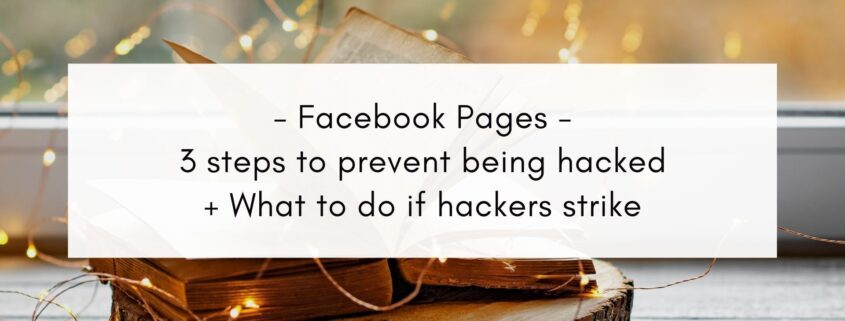


Leave a Reply
Want to join the discussion?Feel free to contribute!