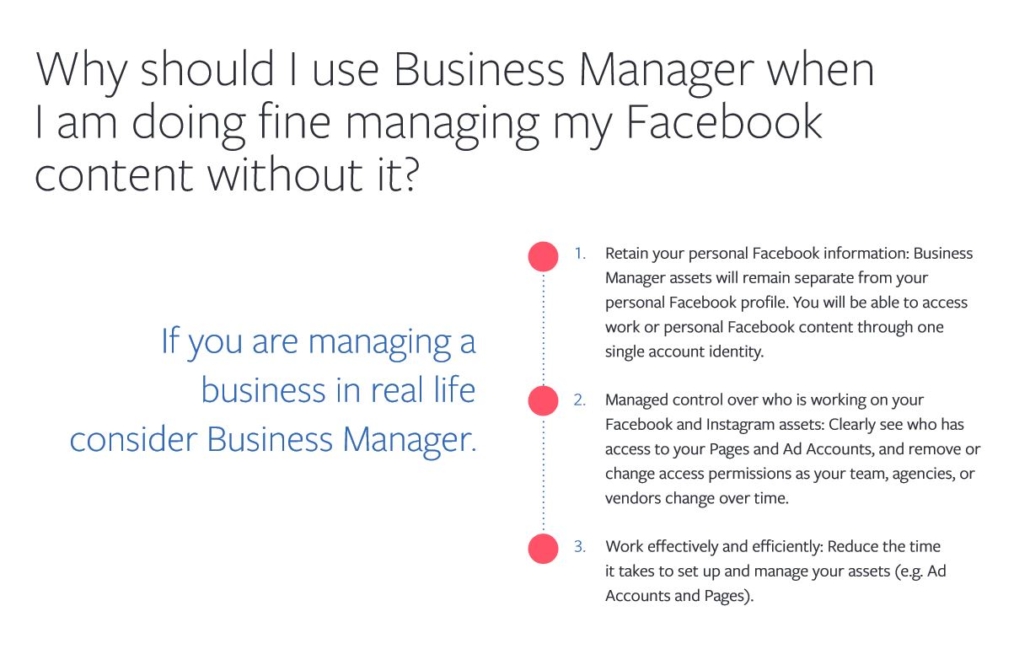Have you noticed how lately converting leads for Newborn Sessions seems to be more difficult than before?
At times it can feel like an uphill struggle when conversions aren’t going well – and it can leave you questioning if your work is good enough, or what you’re doing wrong. Why aren’t they booking you?
Is it because of the cost of living crisis? Is everybody really just “shopping around” for the best deal?
As it’s always the case, reality is a little more complex and what you are experiencing is the result of a few factors combined:
- Newborn photography is now a highly competitive, overcrowded market
- Photographers are now more prepared when it comes to marketing, and ready to invest time and money on different platforms
- Yes, people are a little more careful when it comes to spending money… But more than anything, they are continuously presented with high quality options, sometimes at incredibly good prices
While most of the above is outside your control there are still strategies you can implement to boost your conversion rates and turn those leads into loyal clients.
Now let’s tackle the challenge head-on, in this blog post we will share the top five tips that should significantly help you improve your conversion rates and transform leads into clients; let’s get started!
Tip One – Respond Promptly to Leads and Enquiries
We all know the saying, “Time is of the essence” and this is certainly true in the world of newborn photography. Prompt responses to leads and enquiries can make all the difference in converting potential clients into bookings.
However, we understand that when you’re busy capturing those precious newborn moments it can make it challenging to respond as quickly as you’d like.
When it’s not feasible to answer messages and emails within minutes and – for busy times – ensure you have a good, clear, automated response that directs your client to your social media and reassures them that you will be in touch very soon.
Make sure you keep an eye on your messages and emails, and allocate time to respond properly as soon as possible.
- Respond within minutes whenever possible
- Have automated responses for busy times
- Reassure a full response as soon as possible
Tip Two: Test Your Replies & Pitch Your Tone Right
When responding to enquiries, finding the right balance between friendly and professional is crucial – as it is to test a few different replies to see which one guarantees the highest conversion rate.
For example, start by testing a shorter and slightly longer version of your email. Also, compare the response rate when giving more information about your prices directly in your email, instead of referring to PDFs or websites.
It’s also essential to strike the right tone in your communication. Being overly casual (“Pally pally”) can come across as unprofessional, while being too formal might create a barrier between you and your potential clients.
Consider tailoring your tone to match the client’s level of enthusiasm. by striking the right balance, you’ll create a positive impression and build a good customer rapport, increasing the likelihood of them booking a session.
- Avoid filling your emails with information about you – focus on THEM
- Offer congratulations and build be personal: if using templates, make sure you personalise them as much as possible!
- Test different replies to enquiry to achieve high response rate
Tip Three: Don’t Make Clients Work Too Hard!
In today’s fast-paced world, potential clients expect quick and convenient access to information, especially when it comes to pricing. Avoid making them work hard to find your rates, or jump through hoops!
Instead of sending them links to lengthy price guides or directing them to navigate through your website , provide some clear and upfront information in your initial response; with at the very least your session fee and the price that packages start from.
By presenting your pricing information clearly and directly, you’re not only making their decision process easier and information quicker to re-visit but also demonstrating your professionalism and commitment to excellent customer service.
- Remember that your clients are as busy as you are
- Ensure your first email is succinct
- Make sure prices are easily retrievable
Remember that providing information about your services is totally part of your job: so don’t “punish” a client who have missed pricing information on your website by directing them to the same page they are coming from: take the time to help them and you will be rewarded.
Tip Four: Provide Direct Answers to Client Questions
As a follow on to Tip Three, when a potential client asks a particular question about your pricing or services, don’t leave them guessing. Answer their questions directly in your response, for example, if they ask for the price of a newborn session with all the images on USB, tell them! Don’t just direct them to a brochure or website. Of course you can make it clear that other options and products are available too!
Imagine you’re shopping for a sofa, and you ask the salesman about the price of a specific model. How frustrating would it be if instead of giving you a clear answer, they handed you a thick brochure and told you to find the prices yourself?
Just like in retail, excellent customer service is crucial to photography. If a client is comparing multiple photographers and you are the one who provides clear, direct answers to their questions, you’ll undoubtedly stand out as the more helpful and professional choice.
Remember that providing information about your services is totally part of your job: so don’t “punish” a client who have missed pricing information on your website by directing them to the same page they are coming from: take the time to help them and you will be rewarded.
- Provide excellent customer service from the beginning so your client has faith in you
- Be clear, direct and helpful
- Answer specific questions without referring to links/websites
Tip Five: Follow Up! Don’t Underestimate the Power of Persistence
We cannot stress this one enough! In today’s fast-paced world, people often delay important decisions, putting off responses ‘until tomorrow’ With hectic schedules and endless to-do lists, expecting immediate responses or on-the-spot decisions is often unrealistic.
Don’t assume that a lack of immediate response signifies disinterest. Instead, take proactive steps to follow up with potential clients and keep your services fresh in their minds. Invite questions and offer further information to encourage engagement and demonstrate your dedication to meeting their needs.
A well-timed follow up can make all the difference between a lost opportunity and a successful booking. Trust us, it works! We’ve even had people thank us for reminding them when they thought they’d left booking too late.
To help you with this process, you should also consider using WhatsApp Business for one of your touch points: this is an excellent tool as it allow you to send media files (images, videos, PDFs) in an easy way and without the need for annoying links.
Of course, you won’t win them all this way, but what have you got to lose? Try to follow up the day after their initial enquiry, then a few days later and then, if necessary, a little closer to their due date. It costs nothing but your time and could result in a significant pay off!
- Keep communication open
- Gently remind them of you and your services
- Share nurturing content like galleries, slideshow, useful blog posts
In the current over-crowded market, converting your leads requires patience, persistence and creativity – most likely, your leads have also enquired with other photographers, so make sure to delight them from the get go!
Hi, I am Giulia (weird, uh? It sounds like Julia – but it’s written with a “Gi”) and I am the founder of Grow Your Photography Studio.
I am known for my no-BS, hands-on approach to helping newborn photographers get more clients and grow a business they actually enjoy running. I believe marketing should not be a “necessary evil” and that taking action is the first and most fundamental step toward success.
Thinking about our Marketing Mentoring programme? Read this first
We don’t do sales calls, but if you feel we might be a good fit you can book a free discovery call to work with me for an hour and see how that feels.

 Page Settings in the bottom left.
Page Settings in the bottom left.